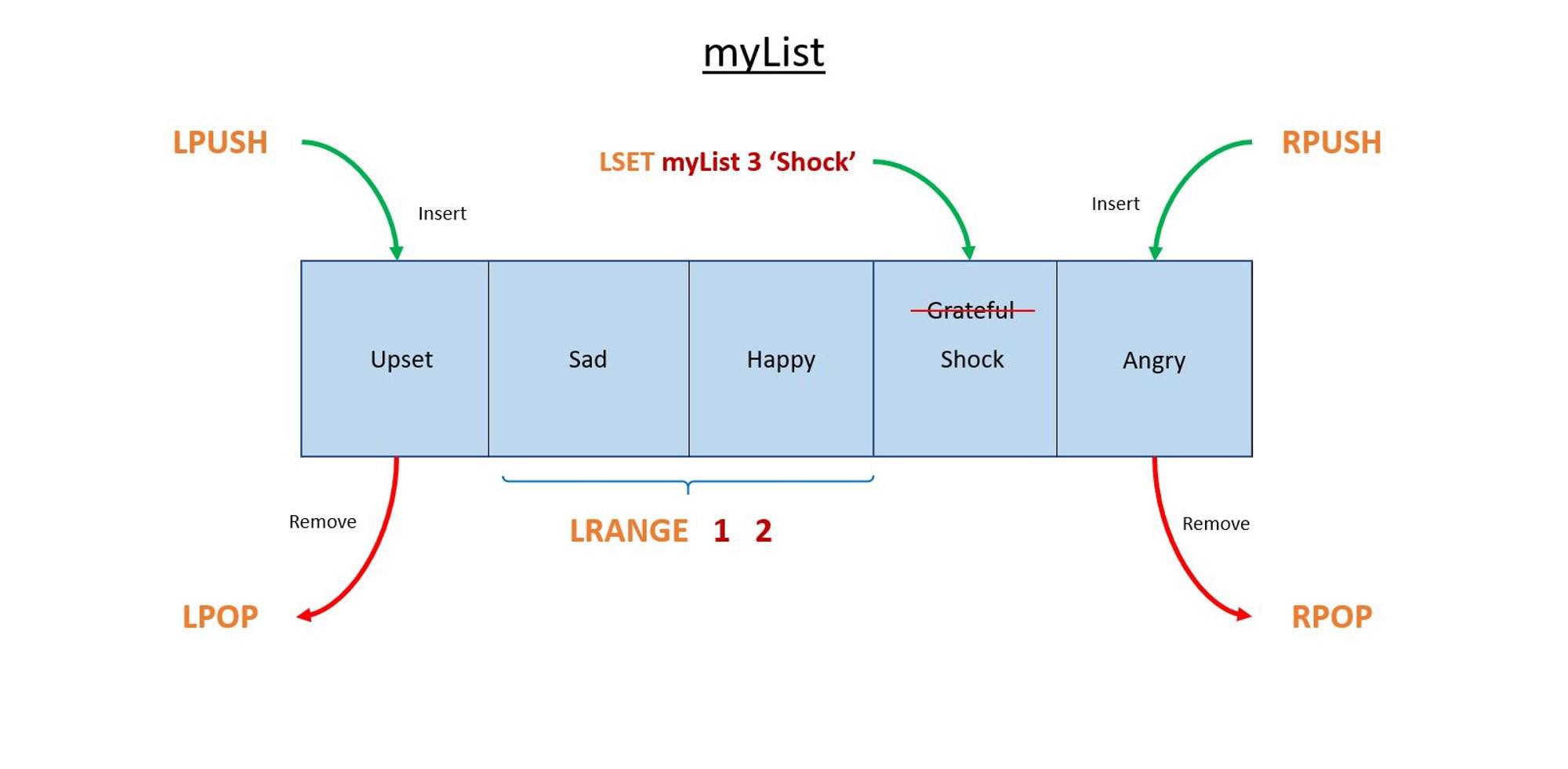We will be covered few basic commands for this List data type. We also will use the go-redis package for some having some example code wrriten in Golang.
Setup and connect redis server in Golang
var Client = redis.NewClient(&redis.Options{
Addr: "localhost:6379" //your redis address with the port. Default is localhost:6379
Password: "", //password if applicable
DB: 1, //Redis offering 16 DB in total. 0 ~ 15 will be alright
ReadTimeout: 10 * time.Minute,
})LRANGE
LRANGE command basically takes in 3 parameters, which are the key, start position and end position. 0 being the first element of the list (the head of the list), 1 being the next element, and so on. These offsets can also be negative numbers indicating offsets starting at the end of the list. For example, -1 is the last element of the list, -2 the penultimate, and so on. Let’s say now we have multiple data are storing in the same key called allList, we can use LRANGE command to get them all or get them according to specific position
LRANGE allList 1 2
> sad
> happy
LRANGE allList 0 -1
> upset
> sad
> happy
In go-redis (LRange)
//Client.LRange("key", start, end)
Client.LRange("allList", 1, 2) /*return [sad, happy]*/
Client.LRange("allList", 0, -1) /*return [upset, sad, happy]*/LPUSH && RPUSH
LPUSH >> Insert all the specified values at the head of the list stored at key.
RPUSH >> Insert all the specified values at the back/ tail of the list stored at key.
If key does not exist, it is created as empty list before performing the push operations.
LPUSH allList “angry”
LRANGE allList 0 -1
> angry
> upset
> sad
> happy
RPUSH allList “angry”
LRANGE allList 0 -1
> upset
> sad
> happy
> angry
In go-redis (LPUSH && RPUSH)
Client.LPush("allList", "angry")
Client.LRange("allList", 0, -1) /*return [angry, upset, sad, happy]*/
Client.LPush("allList", "satisfied", "grateful") /*allList > [grateful, satisfied, angry, upset, sad, happy]*/
/* ----------------------------------------------------------------------------------------- */
Client.RPush("allList", "angry")
Client.LRange("allList", 0, -1) /*return [upset, sad, happy, angry]*/
Client.LPush("allList", "satisfied", "grateful") /*allList > [upset, sad, happy, angry, satisfied, grateful]*/LPOP && RPOP
LPOP >> Remove the first element store in the list at selected key
RPOP >> Remove the last element store in the list at selected key
LRANGE allList 0 -1
> angry
> upset
> sad
> happy
LPOP allList
LRANGE allList 0 -1
> upset
> sad
> happy
RPOP allList
LRANGE allList 0 -1
> angry
> upset
> sad
In go-redis (LPOP && RPOP)
Client.LRange("allList", 0, -1) /*return [angry, upset, sad, happy]*/
Client.LPop("allList") /*allList > [upset, sad, happy]*/
/* ----------------------------------------------------------------------------------------- */
Client.LRange("allList", 0, -1) /*return [angry, upset, sad, happy]*/
Client.RPop("allList") /*allList > [angry, upset, sad]*/LSET
Update the element inside the list by specifying the index
LRANGE allList 0 -1
> angry
> upset
> sad
> happy
LSET allList 0 ‘determined’
LSET allList -1 ‘disappointed’
LRANGE allList 0 -1
> determined
> upset
> sad
> disappointed
In go-redis (LPOP && RPOP)
Client.LRange("allList", 0, -1) /*return [angry, upset, sad, happy]*/
Client.LSet("allList", 0, "determined") /*allList > [determined, upset, sad, happy]*/
Client.LSet("allList", -1, "disappointed") /*allList > [determined, upset, sad, disappointed]*/